
Keeping your customer base happy is a fundamental element of owning a business.
Although there are several ways of doing this, like customer loyalty programs and receiving feedback, one often overlooked option is the use of knowledge management software.
Equipping your customers with knowledge about how best to use your product or service is a surefire way to keep them coming back for new offerings you launch.
However, identifying this knowledge is only half the battle. Once information is collected, you need a way to distill it into a consumable format as well as organize, share, and analyze it. Without these steps, your newfound knowledge won’t have much power at all. The good news is that there are a number of knowledge management systems available today to help you with these steps.
In this blog post, here’s what we’ll review:
- What Is Knowledge Management Software?
- Benefits of Knowledge Management Software
- Open Source Knowledge Base
- Best Knowledge Management Software
Let’s get started.
What is knowledge management software?
Knowledge management software organizes information so that employees and customers can quickly access and distribute it. This technology pools data into one collective resource, preventing data silos and making it easier to find information. By having all knowledge in one location, stakeholders know exactly where to go when they have questions about your business.
Knowledge management software also includes options for content creation such as a knowledge base which can be used by both your customers and your employees. These customer self-service options improve the customer experience because users can find quick and simple solutions without calling into support.
Benefits of Knowledge Management Software
Knowledge management software provides a wide range of benefits, including:
1. Personalized Customer Service Interactions
When customer data is readily available, service agents can use this information to personalize the customer experience.
For example, if your team uses a CRM, you can store data about past interactions with your customers. Then, you can recall that information the next time the customer reaches out to your business. This builds a long-term relationship with your customers which improves service experiences and prevents churn.
2. Faster Support Solutions
The purpose of knowledge management software is to centralize information. When that happens, both employees and customers can solve problems faster.
Employees know where to find important resources, and customers can use self-service solutions to overcome common roadblocks. And, when your team provides faster solutions, you can expect an increase in customer satisfaction.
3. Reduced Service Volume
Adding a knowledge base to your website is a major advantage for your customer service team. Common and simple customer problems no longer require an agent to solve them.
Instead, customers can seek out their own solutions without picking up the phone or writing an email. When you remove these simple cases from your support queue, your service team can spend more time focusing on complex and urgent issues.
Next, let’s talk about what an open source knowledge base is, what makes this type of knowledge base unique, and why you’d want to use one.
Open Source Knowledge Base
An open source knowledge base is a platform that is typically built by software engineers who work for the company that needs the knowledge base. Open source knowledge bases are highly customizable which makes them applicable in virtually any business or industry.
Let’s talk about some more reasons why you might want an open source knowledge base.
Benefits and Common Use Cases for an Open Source Knowledge Base
Here are some benefits and common use cases for when and why you’d want your knowledge base to be open source.
- Customize it to your liking because it’s built in-house (or built by a developer you hire).
- Save money because the original, modifiable code for open source knowledge bases is free.
- Rely on internal experts and developers for support when using and growing your knowledge base (versus paying for access to a SaaS knowledge base’s support team).
- Integrate your knowledge base with other software you already use (this is typically simple since a developer will be building it).
- Self-host your knowledge base on your own server versus another product’s server.
- Don’t limit scalability or potential for growth with a pre-built SaaS knowledge base.
Lastly, if you’re looking for some examples of open source knowledge base software, check out Bitrix24 and OpenKM in the list below.
13 Best Knowledge Management Software
- HubSpot Knowledge Base Software
- Guru
- Document360
- Helpjuice
- ClickUp
- ProProfs Knowledge Base
- Bitrix 24
- Sabio
- Quip
- ServiceNow
- Bloomfire
- Tettra
- IntelligenceBank
- OpenKM
1. HubSpot Knowledge Base Software
Price: $360 per month for Professional Service Hub
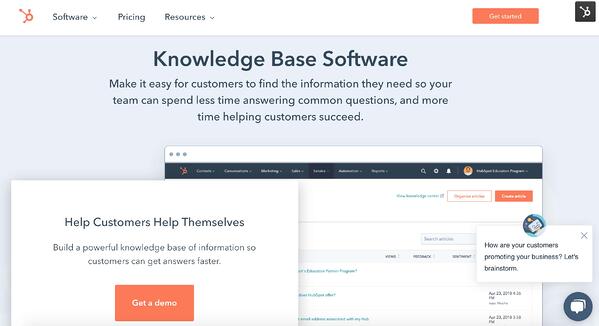
HubSpot’s Knowledge Base Software is a powerful tool that saves your team valuable time when building your knowledge base. It integrates with other channels that are used for rep-to-customer interaction such as email and chat — this helps users find your knowledge base and the most relevant content to them within it. You’ll also get an in-depth view of powerful metrics including: engagement, sentiment, search, tickets and conversations, ticket deflection, and maintenance suggestions.
Key Features:
- Quick set up time
- SEO capability
- Engaging user experience
- Performance insights tools
2. Guru
Pricing: Free Starter Plan
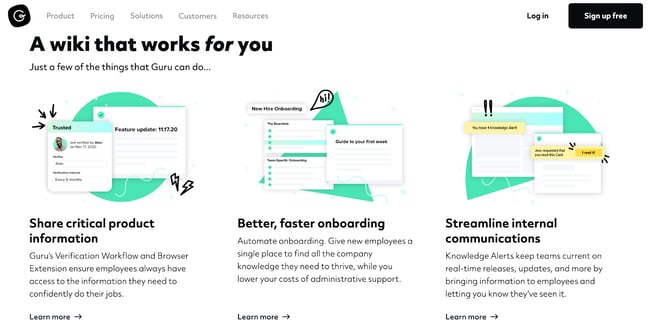
Guru is a software designed to connect all of your company’s data together. It uses AI to suggest information to your reps in real-time, so your team doesn’t have to search for data during a service interaction.
Also, the more you use Guru, the better the software gets. Since it’s machine-learning, Guru will improve its performance over time and adjust to your team’s day-to-day workflow.
Key Features:
- Automated onboarding for employees
- Microsoft Teams Integration
- Knowledge Alerts for real time learning updates
3. Document360
Pricing: $99 for the Startup plan
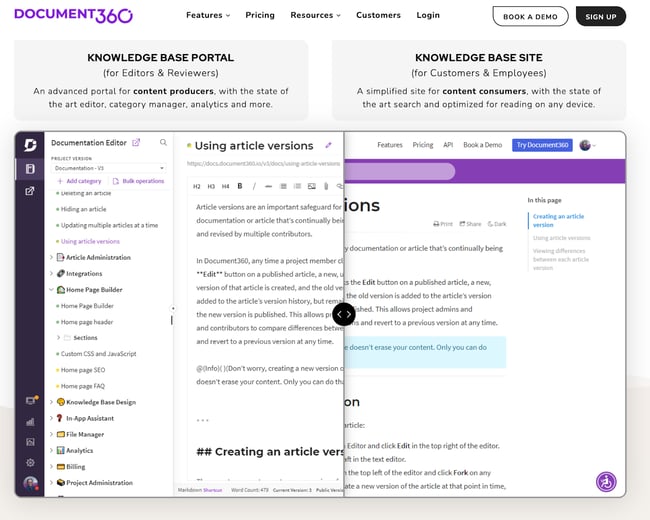
Document360 is a knowledge management software that helps you create a knowledge base portal quickly. It can create product documentation, user manuals, wiki, FAQ pages, help documentation, and more for your customers and internal teams.
Document360 enables 24/7 self-service that reduces the volume of customer tickets and provides instant support to users. It’s highly customizable and can help authors remain productive and produce high-quality work with features like a rich editor, category manager, and real-time search engine.
Key Features:
- Product documentation support
- User manuals
- Rich editor
- Real-time search engine
4. Helpjuice
Price: 14-day free trial
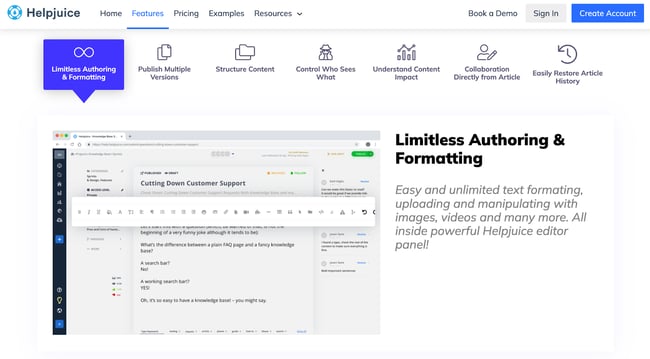
Helpjuice has unique customization tools that let you design every aspect of your knowledge base. This includes styling options that make layouts more user-friendly to your readers.
Authors can also work together on new posts and share page previews prior to publishing. If they make a mistake, every revision is recorded so you can revert to previous versions of your post when needed.
Key Features:
- User-friendly style options
- Unlimited text formatting
- Easy team collaboration on content
- Ability to revert to past versions
5. ClickUp
Pricing: Free
.png)
ClickUp is an all-in-one productivity platform built for teams across industries. Its Free Forever Plan is packed with a range of powerful and customizable features to accommodate any type of work—including a dynamic document editor for knowledge management: ClickUp Docs.
Create beautifully formatted knowledge bases in ClickUp Docs that can be connected to workflows, making executing ideas easier than ever before. Work alongside your team with collaborative detection and editing, customize your visual hierarchy using nested pages, format with headers, tables, lists, upload media to make your writing stand out, and more. Easily protect your Docs with privacy and edit controls—create shareable links and manage permissions for the team, guests, or public access.
This blog was Written by Clint Fontanella @ClontFont to read the full blog please click here.

